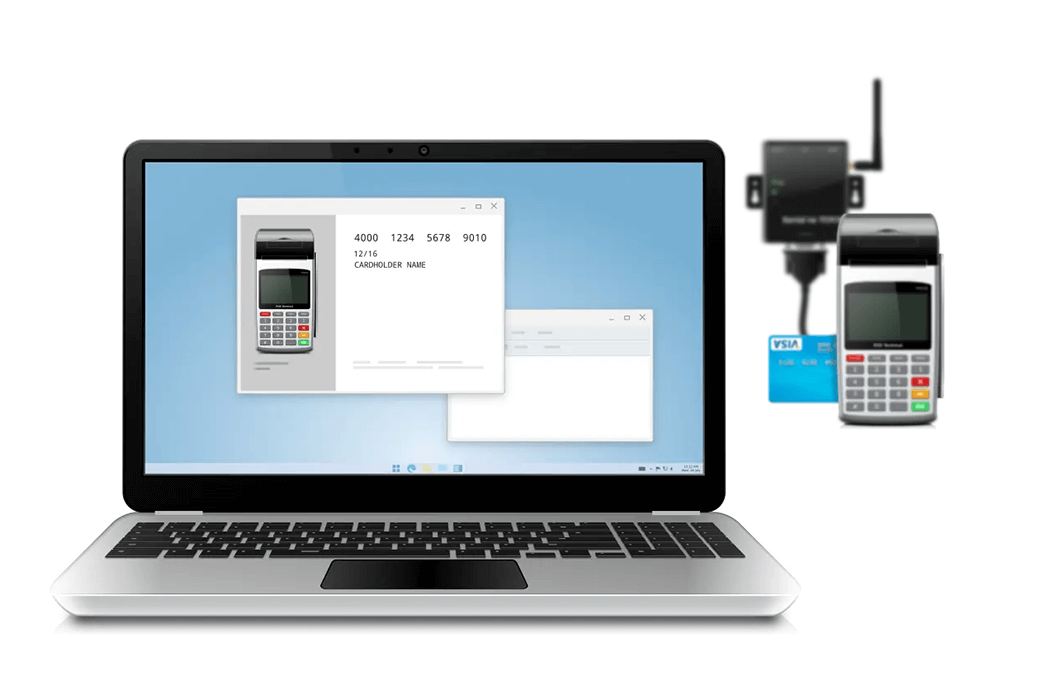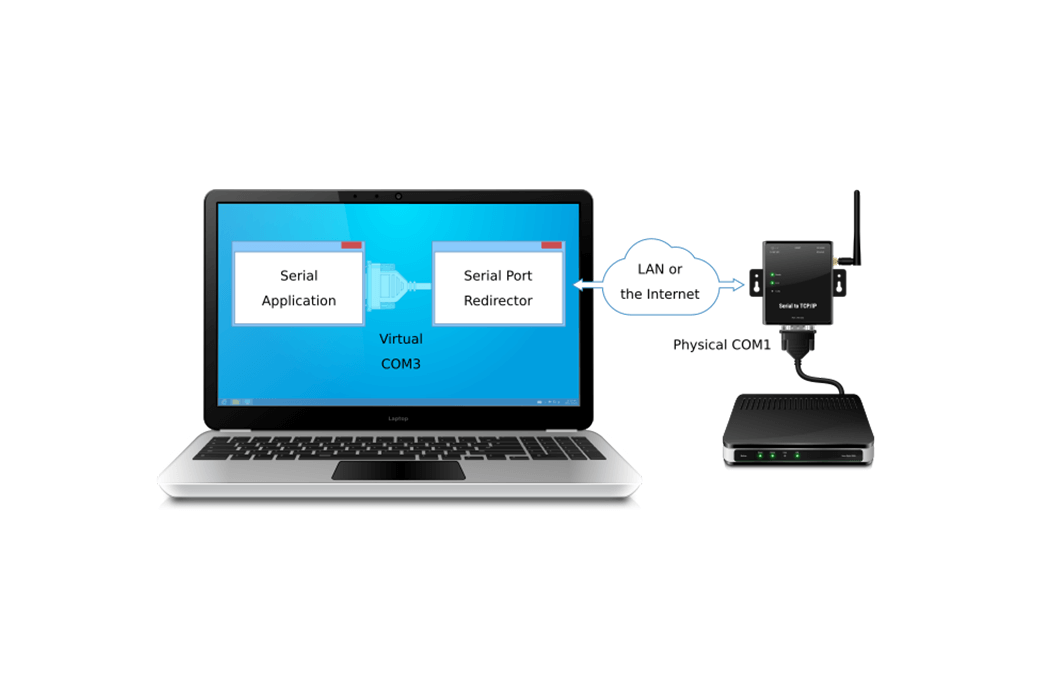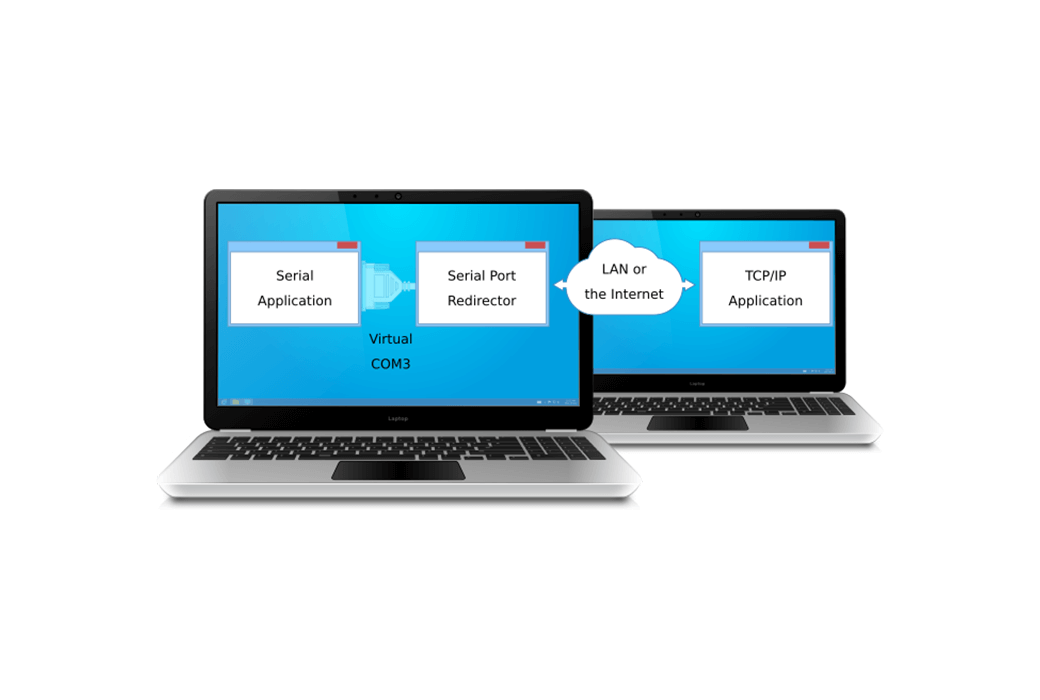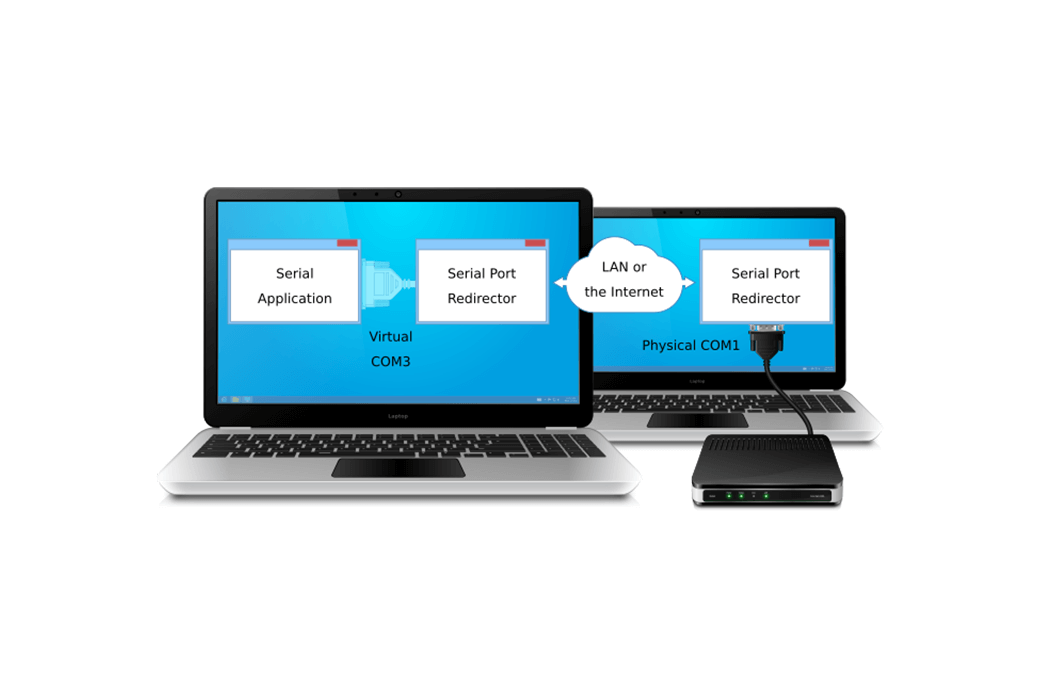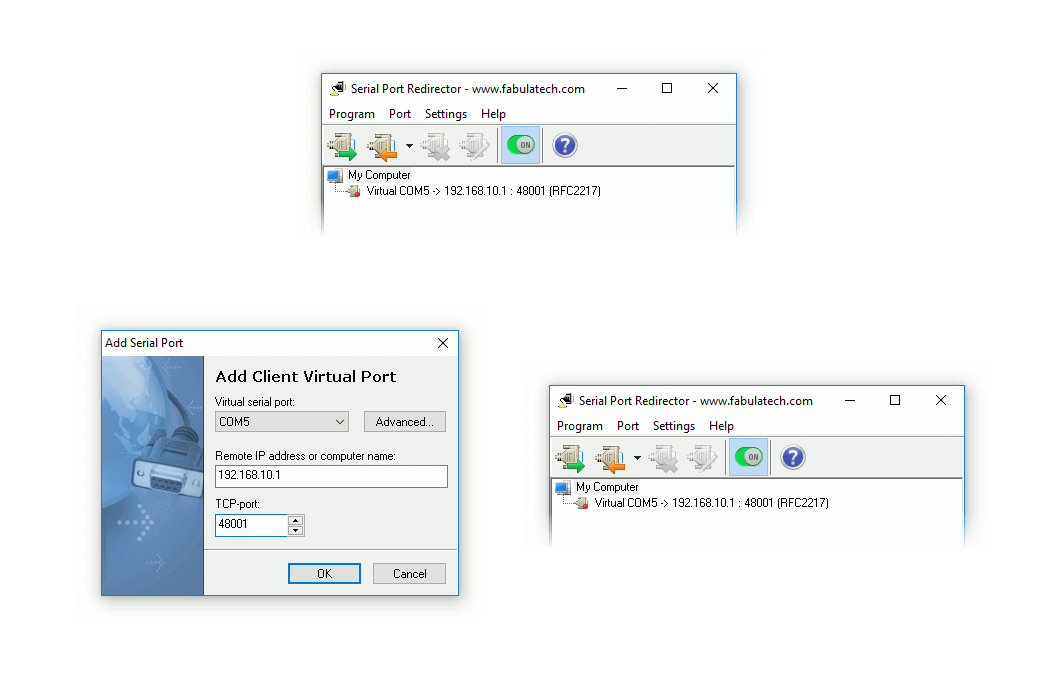You haven't signed in yet, you can have a better experience after signing in
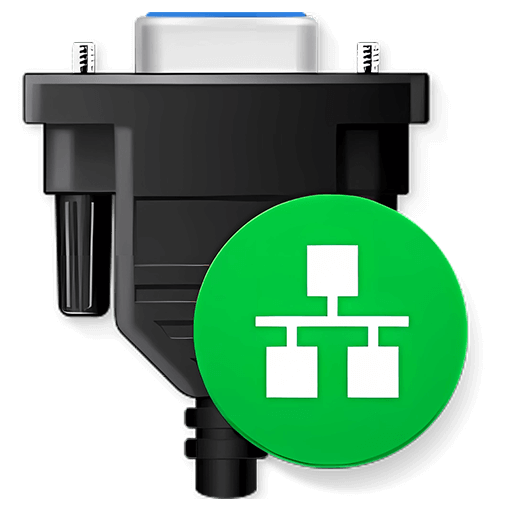 Serial Port Redirector software
Serial Port Redirector software
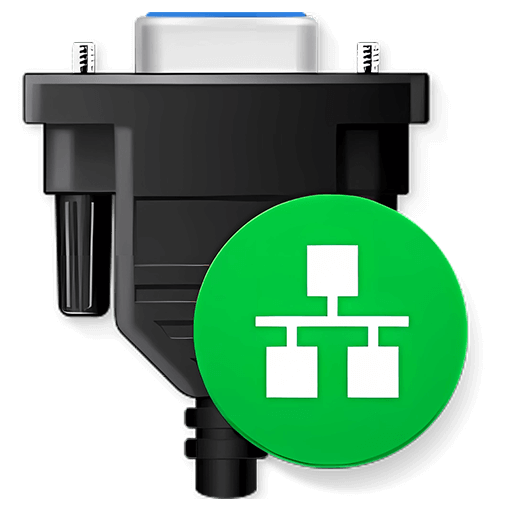
Activity Rules
1、Activity time:{{ info.groupon.start_at }} ~ {{ info.groupon.end_at }}。
1、Activity time:售完为止。
2、Validity period of the Group Buying:{{ info.groupon.expire_days * 24 }} hours。
3、Number of Group Buying:{{ info.groupon.need_count }}x。
Please Pay Attention
1、Teamwork process: Join/initiate a Group Buying and make a successful payment - Within the validity period, the number of team members meets the activity requirements - Group Buying succeeded!
2、If the number of participants cannot be met within the valid period, the group will fail, and the paid amount will be refunded in the original way.
3、The number of people required and the time of the event may vary among different products. Please pay attention to the rules of the event.
A software that provides access to remote serial devices over TCP/IP networks. This program creates a virtual COM port and redirects all data and signals written to it to a remote host with a specified IP address and TCP port.
The serial port redirector typically acts as a client to gain access to remote serial devices. To achieve this, the program creates a virtual COM port on the local side. The virtual serial port is configured to connect to the specified IP address and TCP port of the remote end. Once the communication software opens the local virtual COM port, a connection will be established with the remote end. The hardware serial device server typically acts as the remote end, accepting incoming network connections from the serial port redirector and redirecting data flow and control signals to the inserted serial device.
Supports RFC2217 (remote login COM port control option)
The serial port redirector supports the RFC2217 (Telnet COM Port Control) protocol for communication with the remote end. RFC2217 is a standard client server protocol that allows you to connect to any serial device server.
Real simulation of remote serial ports
This program fully simulates physical COM ports. The communication software on the local computer accepts virtual COM ports as hardware ports.
Predefined custom commands for port opening/closing
The serial port redirector allows you to pre configure initialization commands and other custom data for a specified COM port. Predefined custom commands regarding port opening/closing may be required for certain serial devices to function properly.
Used as a system service
This program makes the virtual serial port accessible every time the system starts, even before the user logs in. This means that the virtual serial port is automatically created, and you don't need to adjust anything or even log in to the operating system.
security
Secure Sockets Layer (SSL) protects your private information and ensures the security of your data highway. The information in the SSL protected data channel will be secure during transmission.
Act as a serial device server (server mode support)
The serial port redirector can be used as a server for remote physical and virtual COM ports. This means that you can turn any standard computer into a fully functional COM port server without the need to purchase specific hardware.
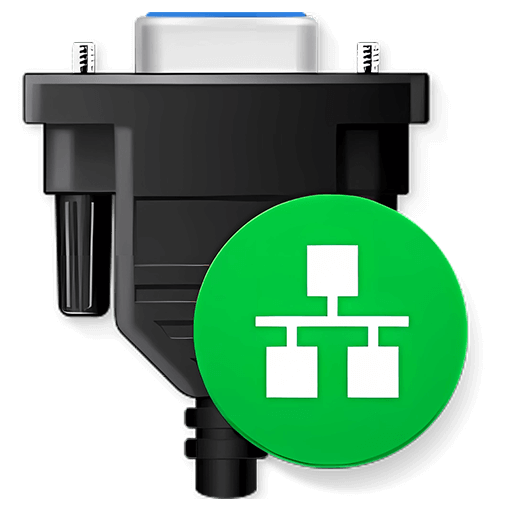
Official website:https://www.fabulatech.com/serial-port-for-remote-desktop.html
Download Center:https://serial-port-redirector.apsgo.cn
Backup Download:N/A
Delivery time:Manual online processing
Operating platform:Windows、Linux
Interface language:Supports English interface display, with multiple languages available.
Update Description: 3Monthly license: Supports 3 months of updates and usage. Lifetime License: After purchase, it supports 1 year of updates and upgrades. The current version will stop updating after 1 year, but this license will remain valid for this version.
Pre purchase trial:7-day free trial.
How to receive the goods:After purchase, the activation information will be sent to the email address at the time of placing the order, and the corresponding product activation code can be viewed in the personal center, My Orders.
Number of devices:Depending on the authorization purchased.
Replacing the computer:Uninstall the original computer and activate the new computer.
Activation guidance:To be added.
Special instructions:To be added.
Reference materials:https://www.fabulatech.com/sales-faq.html

Any question
{{ app.qa.openQa.Q.title }}